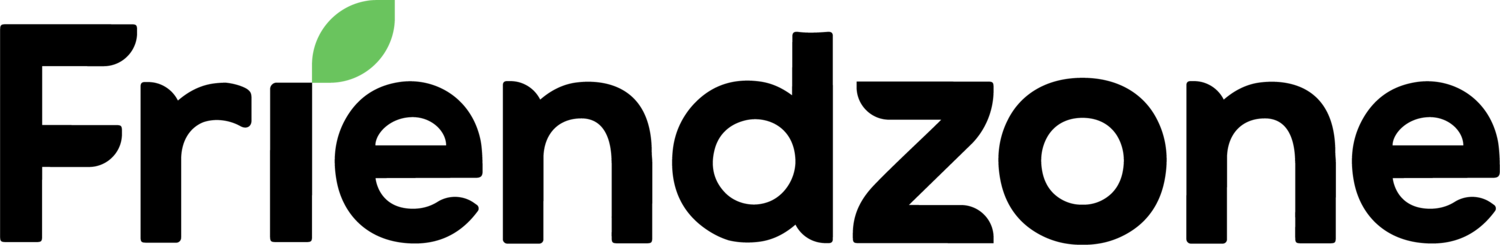10 Ways to Use Your Neighbourhood Telegram Chat
If you’ve been to a Friendzone event before, you’ve probably been added to your neighbourhood Telegram chat!
Neighbourhood chats are a platform for continued conversations and the sharing of resources and perspectives among neighbours.
Wondering how you can make the best use of yours? We looked through the various Telegram chats to crowdsource some ideas on how you can use your own neighbourhood’s chat — read on to find out what they are!
Psst…did you know that in addition to neighbourhood chats, Friendzone’s got a Telegram channel to consolidate and reshare content chats all around Singapore? We also post updates, reflections and sneak peeks about what we’re up to! Subscribe to join in the fun!
Ways to use your neighbourhood’s Telegram chat
inspired by existing friends of Friendzone:
1) Share good resources with your neighbours
Come across an interesting article, life hack, recipe or video? Good things must share! Why not tell your neighbours about content that’s been interesting and valuable to you recently?
2) Share Memes!
Who doesn’t love a good meme? They’re a sure-fire way to brighten up someone’s day!
3) Share good deals
Got lobang to share? Let your neighbours know when you chance upon a good deal! Maybe they’ll even join you to redeem a Starbucks 1-for-1!
4) Share Events
Organising an event? Want someone to accompany you to a concert or to see a movie? Jio your neighbours along and enjoy it together!
5) Find a new home for items you no longer need
Have something to give away? Let your neighbours know. Chances are there might be someone looking for the very thing you no longer want!!
6) Share the little things
Spread joy and warmth by sharing the little things with your neighbours! A beautiful sunset, neighbourhood cat pics, an encouraging story or encounter, perhaps?
7) Ask For/Share Recommendations!
Looking to try something new? Or perhaps in need of a second opinion? Ask for recommendations, and share yours as well!
8) Check-in On Your Neighbours
Ask how their day has been or how they’re doing! Everyone appreciates being thought of and cared for.
9) Ask for Help!
Don’t be afraid to ask for help or advice! That’s what our neighbourhood networks are for — to provide assistance and support! Ask about anything from internship or job opportunities to directions or neighbourhood-related topics (e.g. “What time does Sheng Siong close?”)
10) Don’t Say BOJIO
Jio your neighbours for runs, games, food delivery, meals, etc! The more the merrier :)
Neighbourhood chats exist for a multitude of reasons, but at the end of the day, they serve as platforms for meaningful connection and interaction between neighbours! Technology is a great way to bridge distances and bring a community together. Remember to be considerate and show appreciation for neighbours who have the courage/willingness to ask a question or share something — a short reply or word of thanks can go a long way!